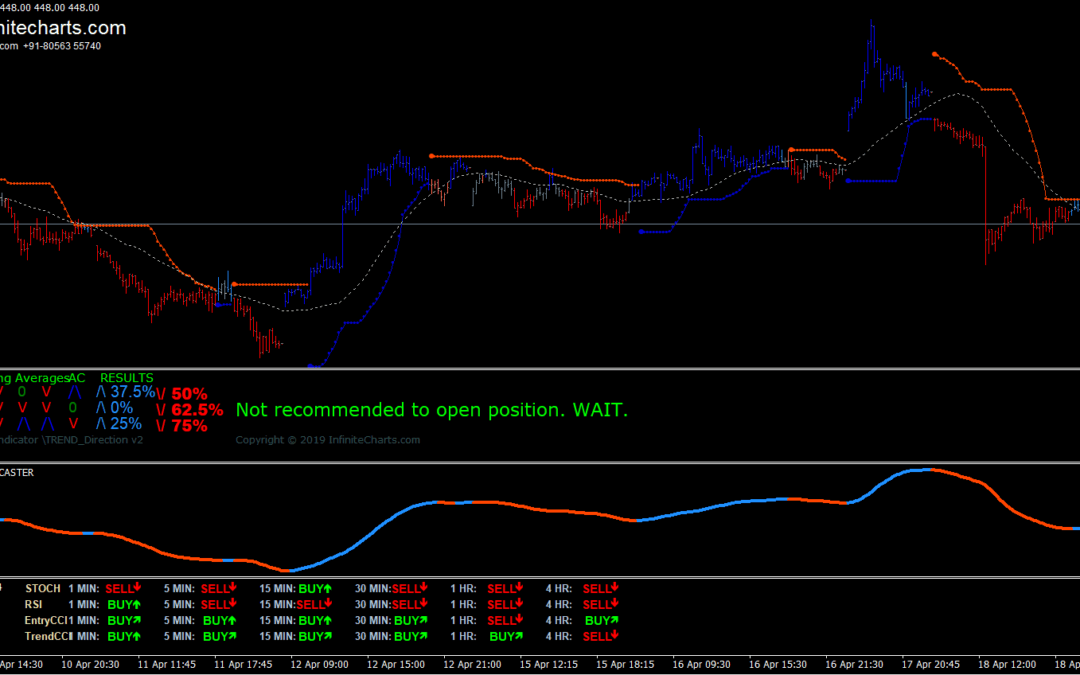
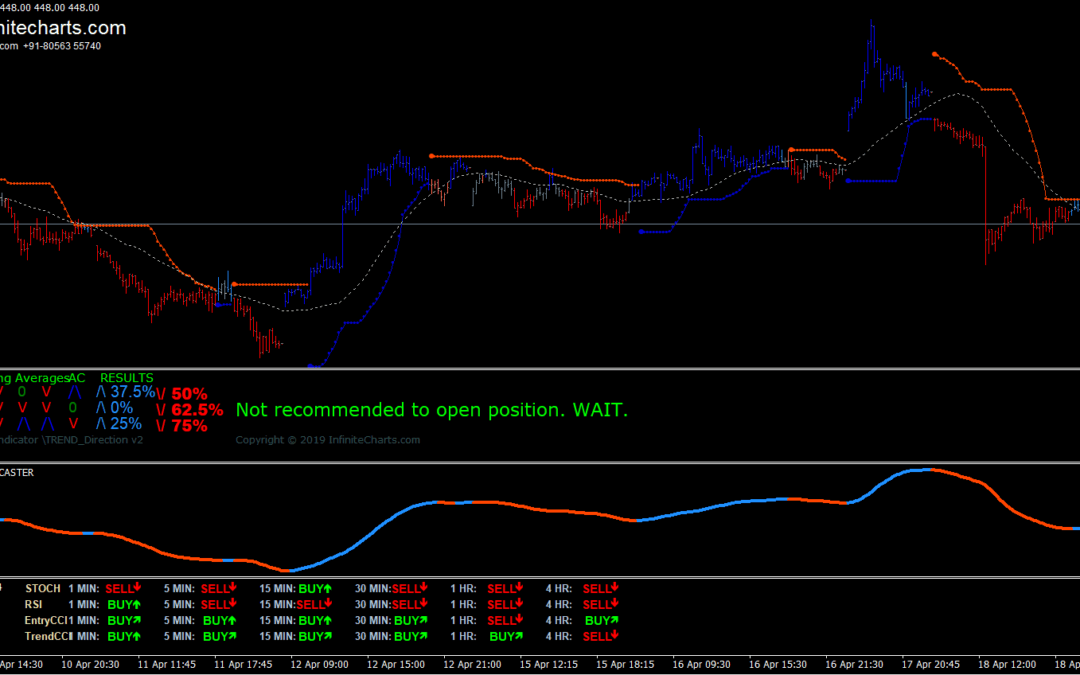
Recent Posts
Archives
Categories
- Amibroker
- Blog
- Free Indicator
- IC Advanced Colour Trend
- IC Crystal Trend
- IC Golden Levels
- IC Guppy Trader
- IC HAMA Trend
- IC Mega Trend
- IC Power Trend
- IC Profitable Strategy
- IC Rainbow Trend
- IC Renko Blast
- IC Supertrend
- IC Trend Dashboard
- IC Venom
- Market Sniper Crude
- Money Plus Day Screener
- MT4 Data
- MT4 Free Indicator
- MT4 Screener
- Nifty & Bank Nifty Levels
- Oscillator
- Positional Trend
- Price Action
- Prime Magic
- Support & Resistance
- Trade Monster
- Trend Indicator
- Trend Monster
- Uncategorised
- Uncategorized

Recent Comments